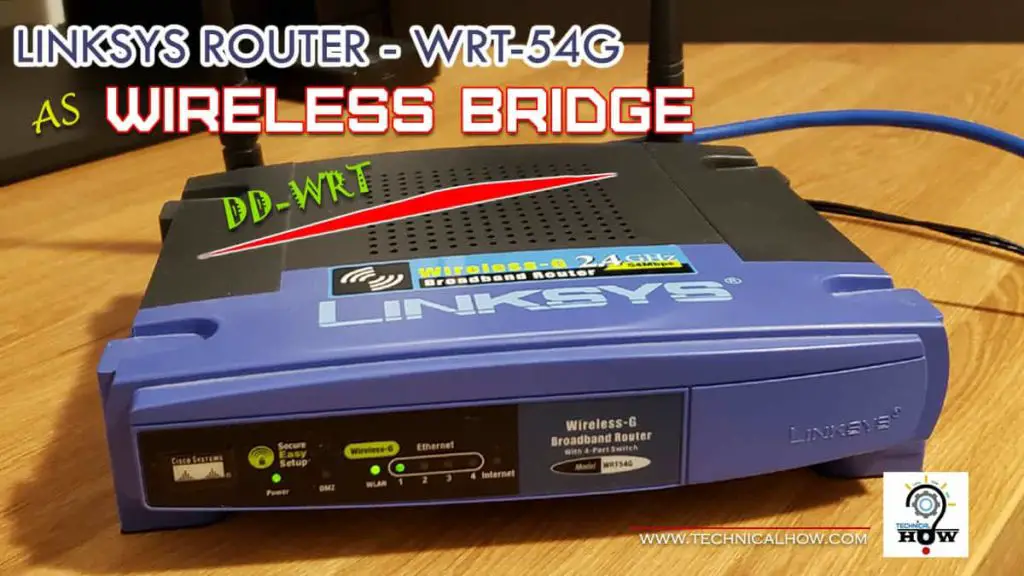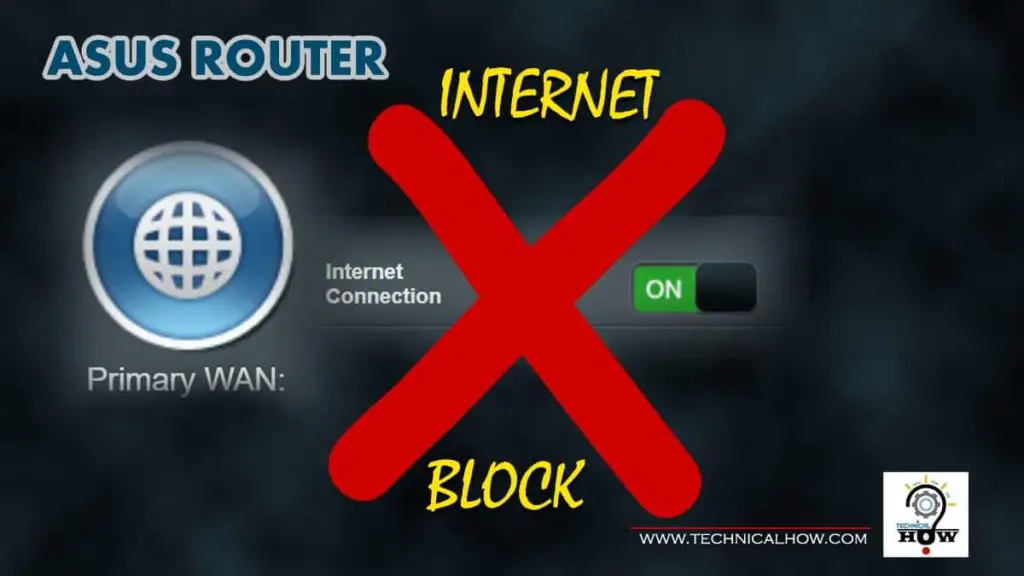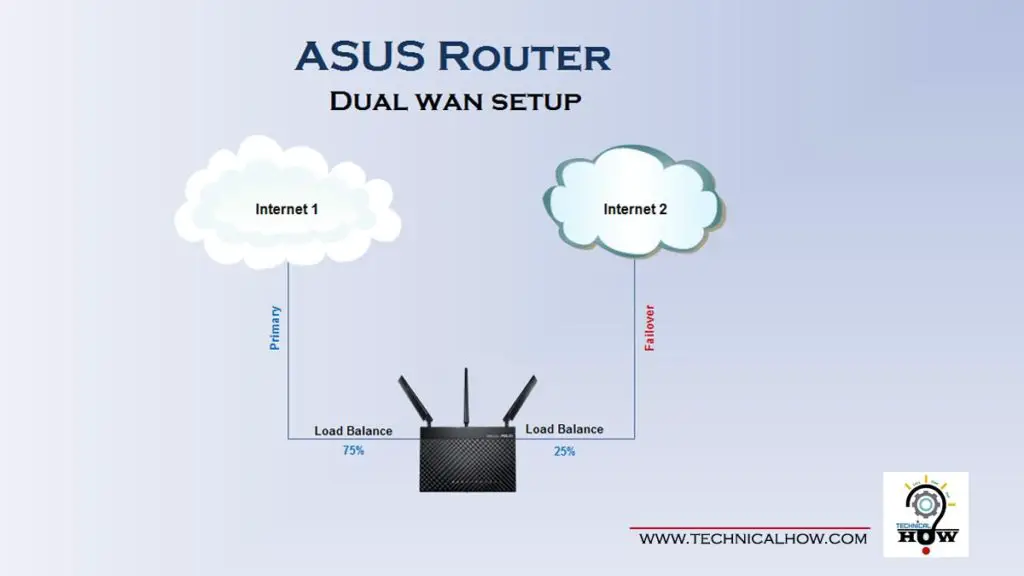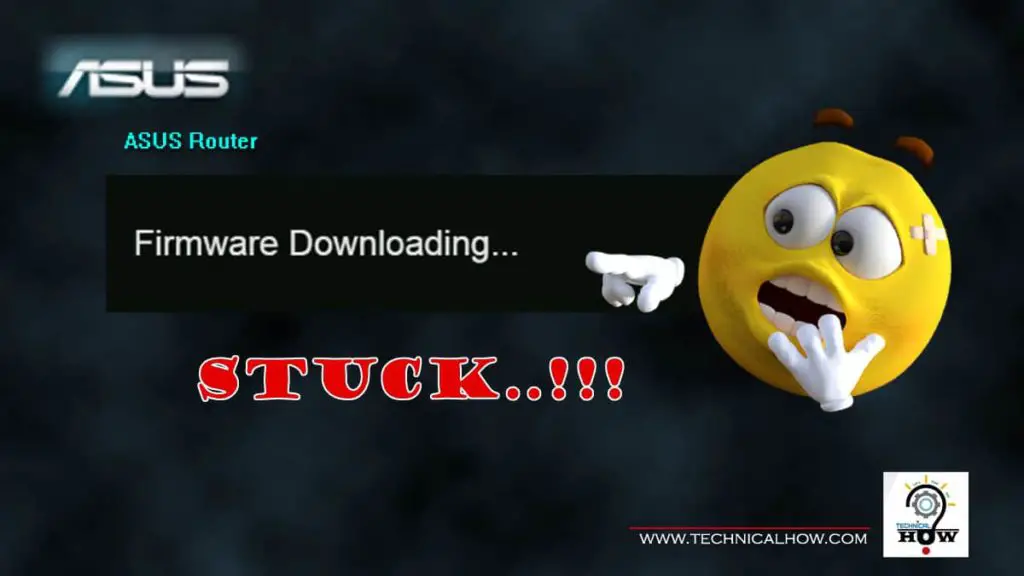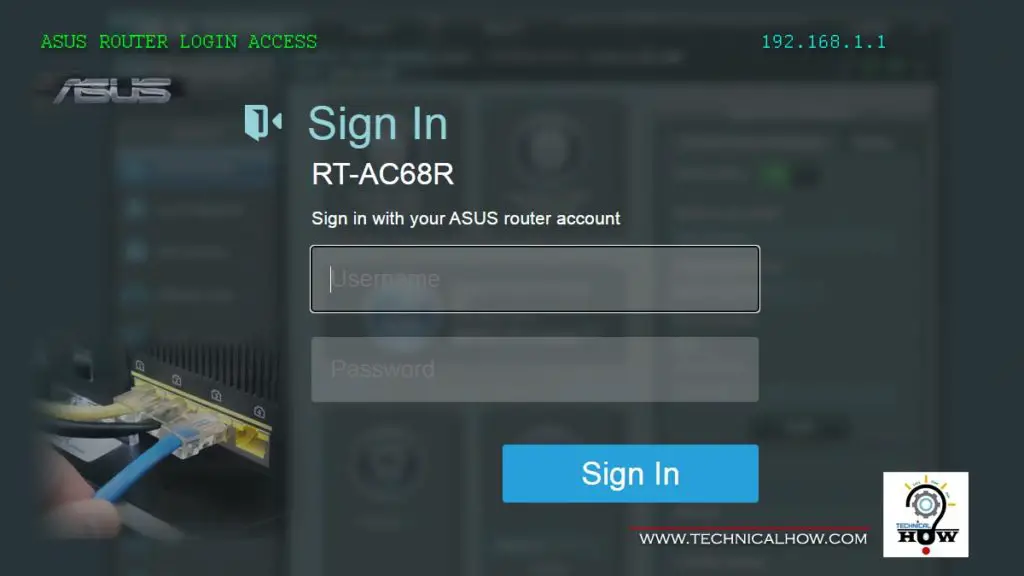How to Assign Static IP to Meraki Switch (Explained)
Bringing Meraki Switch online on Meraki Cloud dashboard can be a bit tricky when you are dealing with Static IP assignments, because you cannot bring the switch online unless and until you assign a Static IP to it that is aligned with your network. In case of DHCP, it is merely a plug and play […]
How to Assign Static IP to Meraki Switch (Explained) Read More »