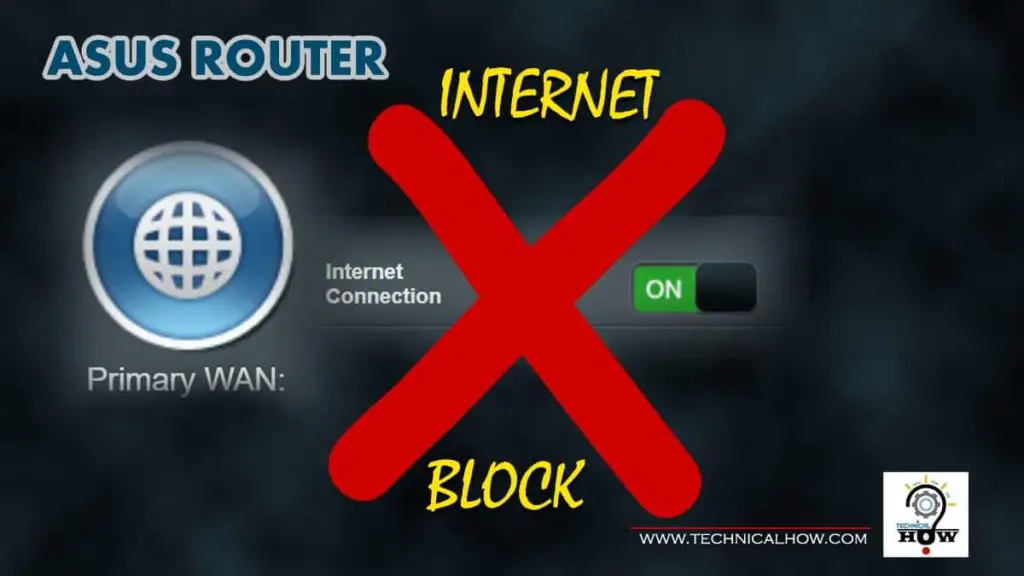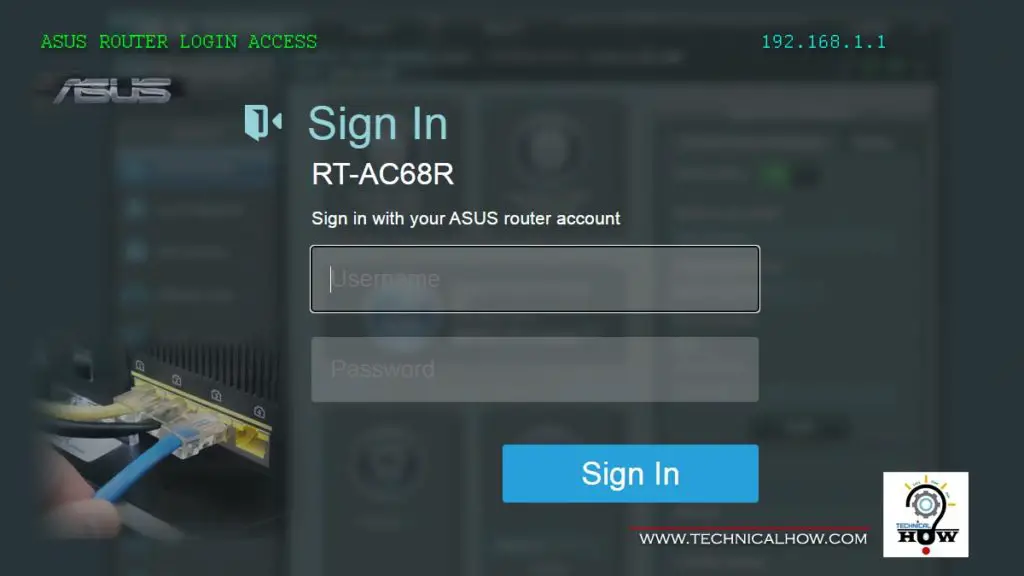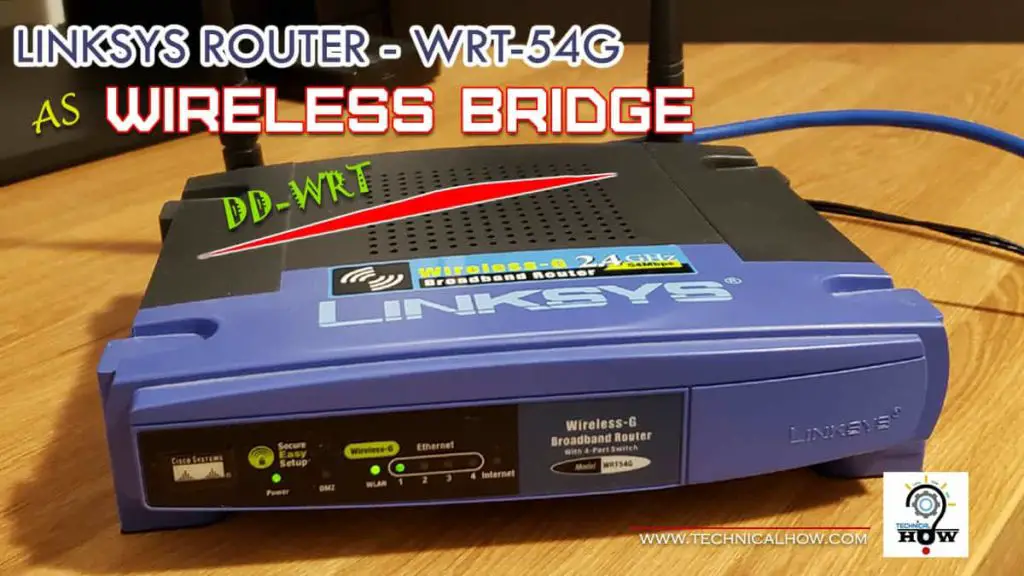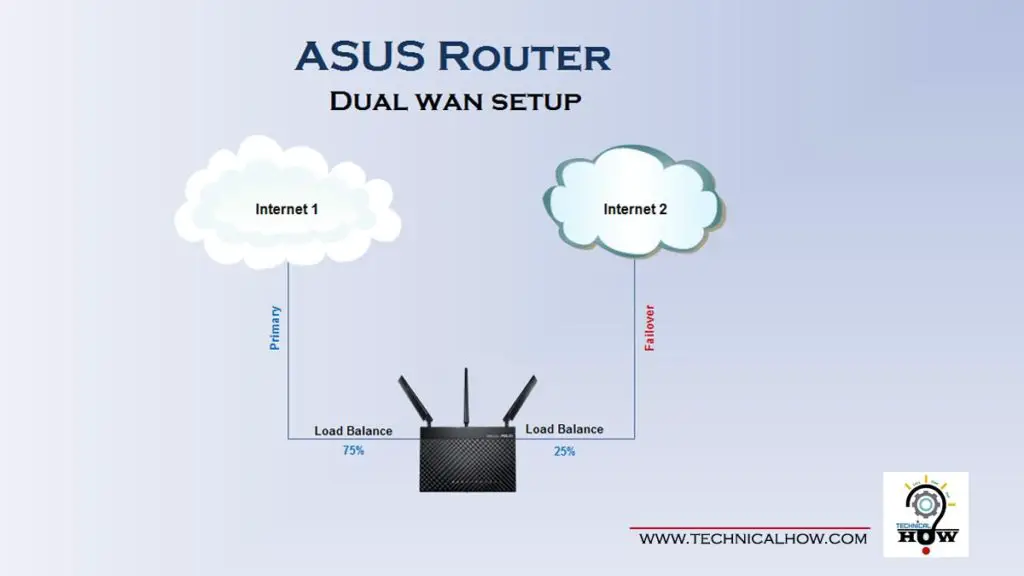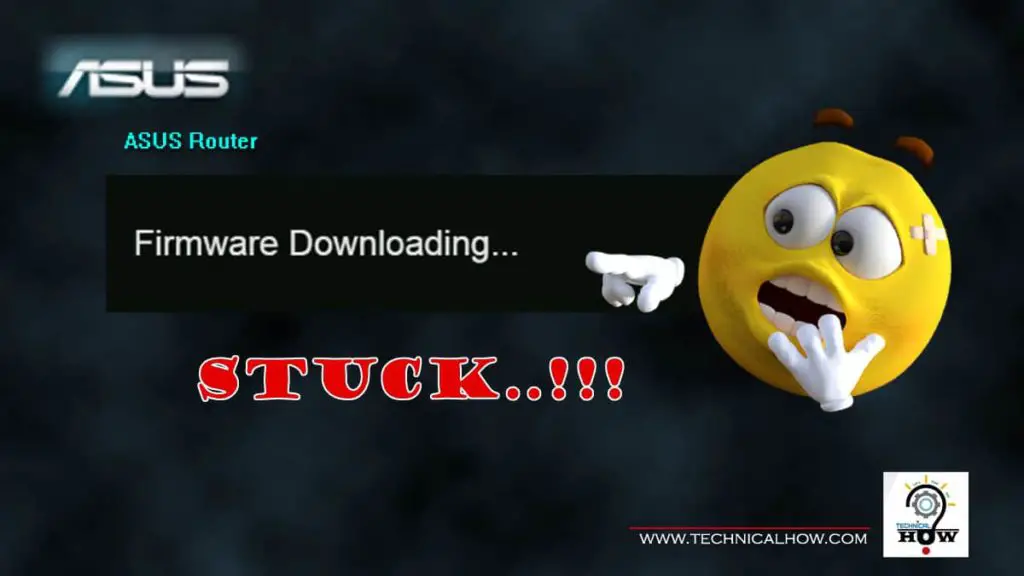The modern-day competitive online gaming has become more resource-demanding than ever before, where speed matters in every aspect of it to stay on top. This becomes quite challenging to achieve when carried over a Wireless / WiFi network.
The 5 GHz band performs best in short distances and has better penetration through obstacles, while the 2.4 GHz band is best at long distances but is more prone to dense obstacles. For modern-day gaming needs, several elements come into play to achieve high-speed optimum performance.
Some of the key factors that can impact the WiFi Signal include the Wireless standard, distance from your WiFi router, Building Layout, Obstacles, and Interference.
Now that we understand the basic characteristics of the 2.4 GHz and 5.0 GHz bands, let’s explore various factors and scenarios in detail to help you achieve fast and optimum gaming performance.
Table of Contents
Gaming on 5 GHz and 2.4 GHz Bands – Factors To Understand
Quite a few factors get involved in Gaming over a WiFi network, that can impact your network latency which leads to gaming performance.
Let’s go over them one by one to have a better understanding and make use of them according to your specific setup.

Wireless Standards
Different wireless standards offer different ranges based on their type. To give you a better idea, let’s take a look at the direct comparison of one of the most popular wireless standards offered in both 2.4 GHz and 5 GHz bands, which is the 801.11n wireless standard.
| Factor / 802.11n | 2.4 GHz | 5.0 GHz |
| Maximum Speed | 300 Mbps (Theoretical) 150 Mbps (Real World) | 900 Mbps (Theoretical) 450 Mbps (Real World) |
| Maximum Distance | 820 Feet (Theoretical) 410 Feet (Real World) | 460 Feet (Theoretical) 225 Feet (Real World) |
| Penetration Power | Greater penetration power through obstacles | Lesser penetration power through obstacles |
For higher speeds than 802.11n, you can go to 802.11ac if your wireless router and gaming device supports it but keep in mind it is only offered in the 5GHz band, so it cannot be compared with the 802.11n. However, below are the numbers to give you an idea of what speed and distance you can consider if you decide to use it for your gaming setup.
| Factor / 802.11ac | 5.0 GHz |
| Maximum Speed | 430 Mbps – 1.7 Gbps (Theoretical) 200 Mbps – 1 Gbps (Real World) |
| Maximum Distance | 820 Feet (Theoretical) 410 Feet (Real World) |
| Penetration Power | Lesser penetration through obstacles |
It is best to consider the real-world numbers in the tables above since theoretical numbers do not count for interference, multiple devices sharing the band, and distance, which all come into play in real-world gaming setups.
Distance from WiFI Router
Distance from the wireless router to your gaming device, whether it is a PC, Sony Play Station, Microsoft XBOX, or Nintendo console, is one of the key drivers in selecting the frequency band you need to be on.
If your gaming setup is in the same room as that of the wireless router without many obstacles, it is best to use the 5 GHz band, since the throughput would be much higher than that of the 2.4 GHz band. This means lower latency, a quicker response time that avoids any lags in your competitive gaming environment.
If your wireless router is in a different location, such as on a different floor than your gaming setup, then it is best to go with a 2.4Ghz router due to its better distance range than the 5 GHz one.
Understand the Building Layout
Just the distance from the router alone is not the deciding factor, but the layout also plays a role. Wireless signals are impacted when they experience obstacles in building layout such as walls, bricks, and sidings.
You may have a shorter distance from the router, but if the placement of it goes through a lot of walls, such as the router and gaming setup being in different rooms on the same floor, then 5 GHz may not work the best for you. In this case, you would have a better gaming experience with the 2.4 GHz band.
Obstacles between Gaming Device and WiFI Router
The wireless signal is tweaked by encountering every obstacle that comes in its way to reach the gaming device. These include walls, Furniture, Racks, Decore and Electronic devices. It is best to place the router in such a place where it has the least amount of obstacles to go through, so you can get an optimum signal to your gaming device.
Sometimes it becomes a challenge to move the router, however, if your setup is on the same floor then you can make use of longer ethernet cables (Cat6 recommended) to allow you to move your router to experience fewer obstacles and also can reduce the distance to the gaming device.
In case you have to deal with multiple floors and it may be difficult for you to drill holes through the floor, you can consider this Wireless Media Bridge solution to help you address that. Keep in mind, it does need a secondary router.
Interference
Interference is one of the most notorious elements that drastically affect the wireless signal, hence every effort should be taken to reduce and eliminate it the best we can. Let’s take a look at the devices that can pose an interference to your wireless signal:
- Headset
- Cordless Phone
- Radio
- Speakers
- Headset
- Network Device (Router, Switch)
- Power lines
- Electronic Devices (TV, Media Centers)
Those are some of the most common devices that can pose an interference to your wireless signal and weaken it quite a bit, so it is best to keep the path clear out of those as much as you can to get a better gaming experience.
You may be wondering about the inclusion of a headset in the list, but in instances, a dramatic change is observed in the improvement of the gaming response experience by unplugging the headset away. This may apply to certain types of headsets, although is worth a try if your headset is the reason for the interference you may be experiencing.
Sometimes removing those interfering devices may not be enough since the devices in neighboring houses in closer proximity (especially those that share walls) could also pose interference and weaken your signal. This also includes too many wireless routers in the neighborhood flooding signal transmission.
In such a situation, your best bet is to move your router around and look for an optimum spot where the speeds are best. Make use of the antennas on your wireless router also to gain maximum signal strength.
The 2.4 GHz selection would work the best if you have to deal with interference.
Band Saturation in Your Home Wireless Network
Band saturation is another major factor in slower speeds and jittery experience. When multiple devices share the same bandwidth, it gets crowded and experiences congestion resulting in slower speeds and a poor gaming experience.
The 2.4 GHz is most commonly used by many wireless devices and is mostly affected by saturation. In such cases, using the 5 GHz band can help, however, you must consider the other factors discussed in this article as well before switching to the 5 GHz band.
If you must use the 2.4 GHz band and find a lot of saturation from the neighboring WiFi routers, try switching your router to a different channel than the default option to get improved performance.
Gaming Setup and Layout Scenarios
5GHz or 2.4GHz for Gaming Upstairs Away from the Router?
I would recommend using the 2.4 GHz band in this setup due to its superior distance range and better penetration through obstacles. There will be a trade-off on the speed when you compare it to 5 GHz, but you would rather prefer a smoother game-play than extreme jitters resulting in an inconsistent game-play experience.
Using Same SSID for 2.4 GHz and 5 GHz? – It’s Time to Change it
Most commonly for ease of use and configuration, we opt the same SSID for both 2.4 GHz and 5 GHz bands. Sometimes this results in poor performance of game-play due to switching between the bands.
It is best to split a common SSID into two, and use a separate SSID for the 2.4 GHz and 5 GHz bands each. This way you can easily configure your gaming device for the band that you feel is the best fit based on your setup.
Conclusion
Both of these bands 2.4 GHz and 5 GHz shine in their own way based on their defining characteristics. 2.4 GHz handles obstacles and has a better distance range while 5 GHz offers greater speeds and low latency in your gaming experience at the trade-off of distance.
Hope you enjoyed the article and gained value in understanding the factors involved with each of these two frequency bands and choosing the one that is the right fit for you.